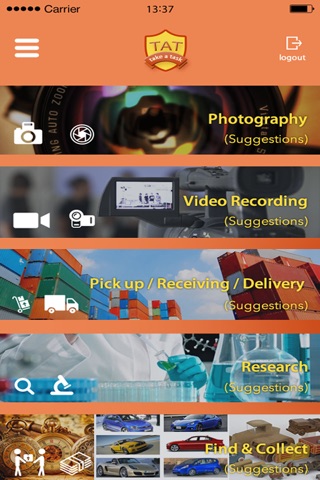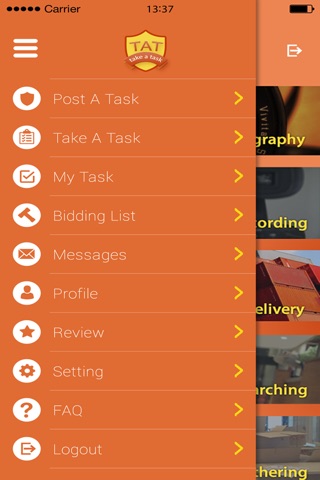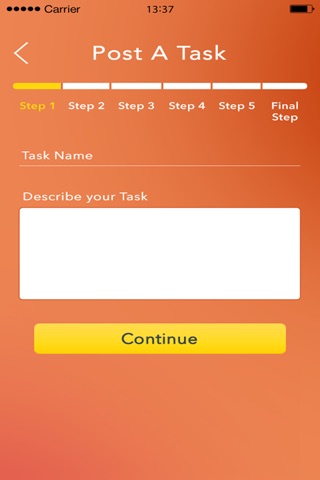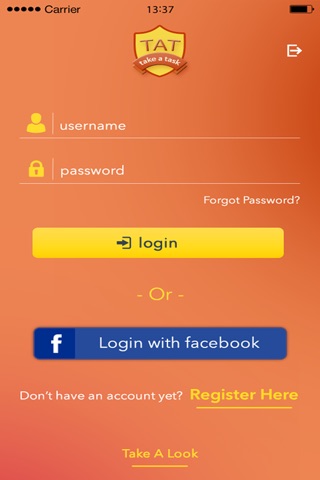
TakeATask app for iPhone and iPad
Developer: Doe Company,LLC
First release : 22 Jan 2016
App size: 27.61 Mb
Take A Task is a community-based online outsourcing service.
full description : What is Take A Task?
A mobile app that is simple to use from a company with a simple goal. We believe there is a time when you need an extra helping and we look to fill those shoes. Take A Task offers a community marketplace for anyone to post a task and for others to complete the task.
For Task Creators.
How to post a task.
1.Go to “Post A Task” section and follow the steps.
2.Input a name for your task. Describe your task.
3.Input the location of your task. Or skip this if the task is not at a location.
4.Input price amount for your task.
5.Input a date for the task to be completed on or by. Add any comments.
6.Upload any files that you think the Task Runner would need to execute the Task. Select the appropriate category or “Other” and input name for your category.
7.The final step is to verify all the information and submit. Once successful you will receive an email confirmation.
8.Await for a Task Runner to make bids for you Task.
For Task Runners
1.Once you have identified a Task you are interested, simply click on “Details/Apply”. Check the details of the Task, input a bidding amount and any message to the Task Creator and click “Apply”. You will get an email confirmation.
2.After the Task is completed. Go to “My Task” section and then click on “Performing Task”, identify the Task to be completed and click on “Complete”. You will get a confirmation email.
Simple and easy.
Please follow us on Twitter and Facebook
https://www.facebook.com/takeatask
https://twitter.com/TakeATask?lang=en
For more videos go to our YouTube page
https://www.youtube.com/channel/UCY-3dmc51H6NGd9OSsTdnWg/feed
promo video : https://www.youtube.com/watch?v=sYF8AtWJqpk